This tutorial shows how to take a screenshot on Windows 10 and Windows 11 using different methods.
1- PrtScn + paste the screenshot into any program that allows you to insert images, like Microsoft Word or Paint.
2- The Windows key + Print Screen
3- Alt + Print Screen
To capture only the active window you're working in, press Alt + PrtScn. In Windows 10 this will copy it to your clipboard, so you'll need to paste it into another program to save it; in Windows 11, it'll both copy and save it to the Screenshots folder right away.
4- Windows Key + Shift + S



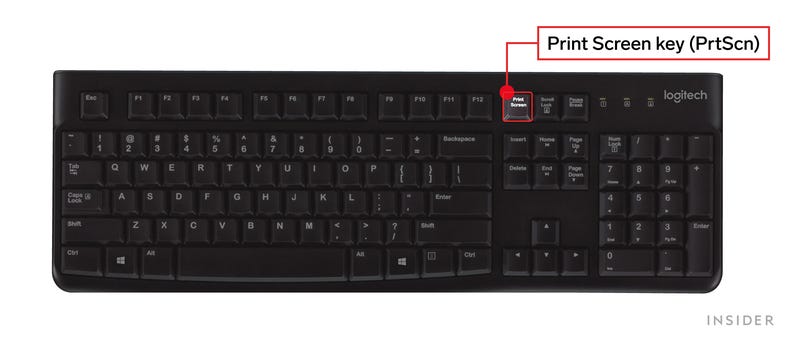
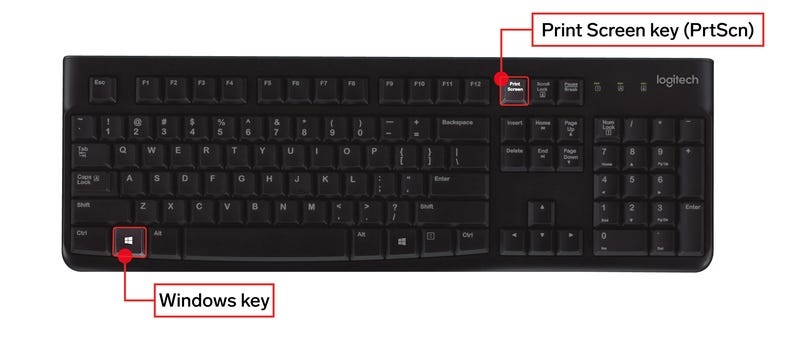
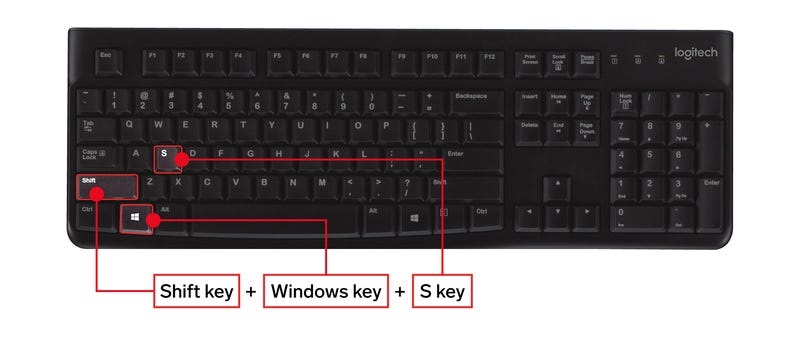
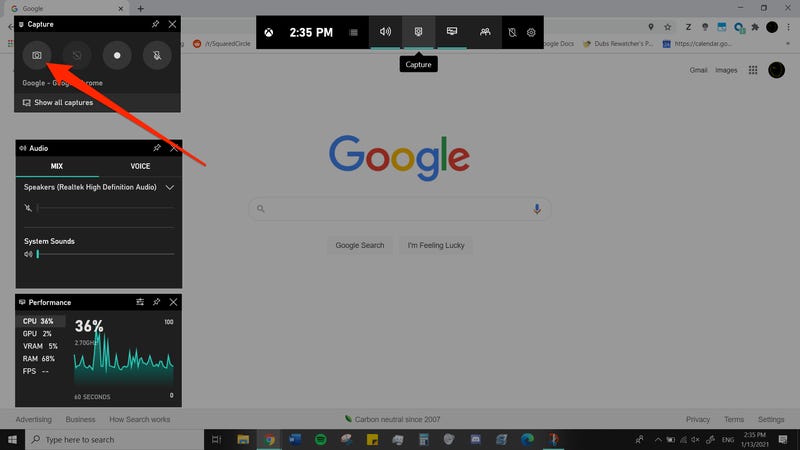
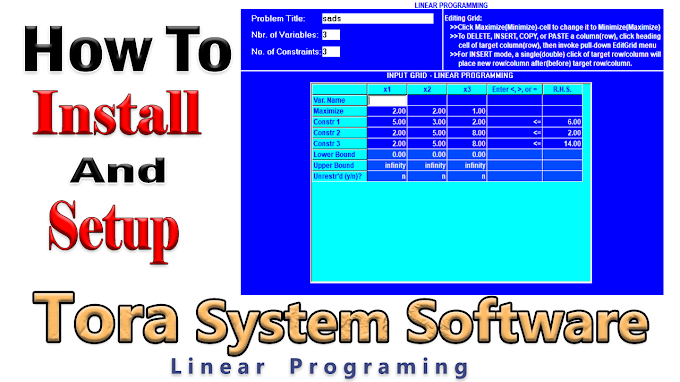

0 Comments