Install and installation Android Studio+SDK+JDK in windows 10
Step by Step
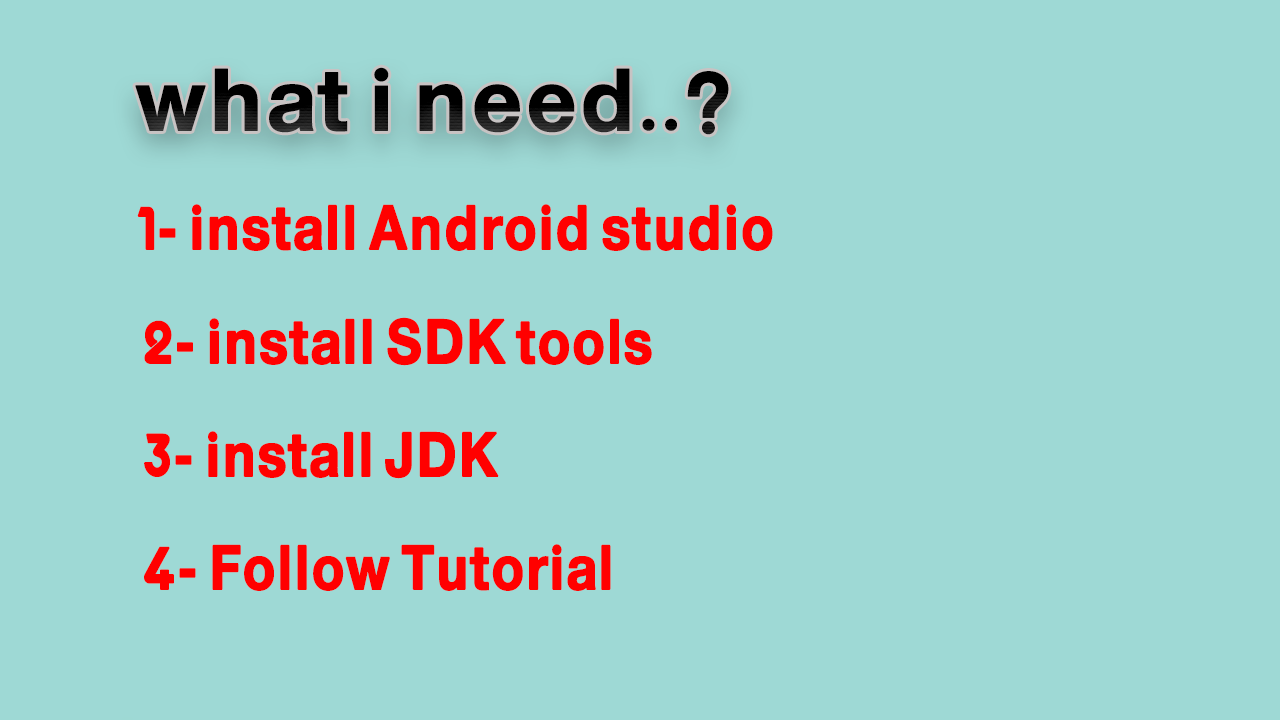
this tutorial shows how to
install android studio + android SDK + java JDK | Step by Step show how to install android studio on
windows 10
1- Install AndroidStudio + SDK: Click Here
2- Install JDK: Click Here
To download JDK You need to create an account on Oracle organization to be able to access all versions you need or download it directly from these links...
for JDK direct links:
- windows: Click Here
- macOS: Click Here
- Linx: Click Here
3- Follow Tutorial: Click Here
- How to Create Emulator (AVD) in Android studio: Click Here
android studio system requirements how to install android studio
fix android studio sdk missing: 6:12
FOLLOW Tutorial
Enjoy!!



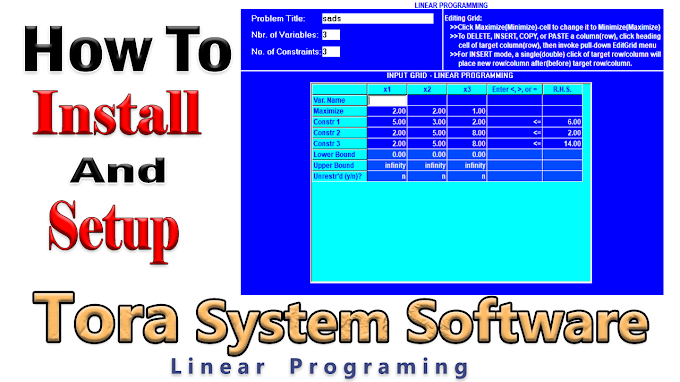

5 Comments
This comment has been removed by the author.
ReplyDeletebut from where did you get that sdk??
ReplyDeleteI don't think they have it in those tools anymore. Sorry.
DeleteOffline Sdk not installed,please help me
ReplyDeleteYou may need to install a separate SDK tools somewhere.
Delete