How To Create Move Poster Manipulation | photoshop tutorial cc
Create Move Poster Manipulation in photoshop
What is Photo Manipulation.?
We see image manipulations in photo exhibitions, political propaganda, advertising, and commercial industry.
It can be quite controversial if we compare results with unedited shots.
Photojournalists are forbidden to use photo manipulations.
PPA’s Code of Ethics says that photographers should not photoshop pictures in any way that can mislead people or confuse subjects.
Usually, when you come across photo manipulations for the first time, the question arises “How did the author create this?”.
The answer is always almost the same: a professional image editing software like Adobe Photoshop or GIMP, numerous Photoshop tutorials, presets or Photoshop actions along with a lot of patience.
► Stock Image Credit
vine Image
Crow Image
Tornado
Clouds
Black Hand
Behance
Contact :
► Mail : ahmed.bes77@outlook.com
Hope This Helps
Enjoy
More Tutorial You May Like it
-----------









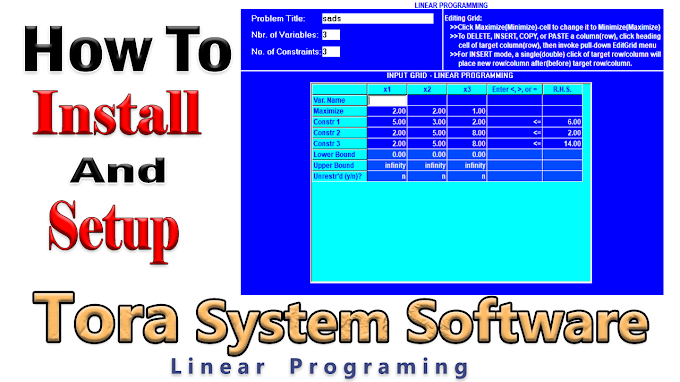

0 Comments