How to Enable and Disable Hibernate mode in windows 10, 8, 7 | Amazing
📌in this video I well will Show you How to enable and disable Hibernate mode in windows 10, 8, 7.
Hope This Helps
share this video with your friends on Facebook or Whatsapp and do subscribe for upcoming videos.
Thanks All
📌 There is another Way To Enable and Disable Hibernate mode
- Right-click on the Start button and choose Command Prompt (Admin) from the pop-up menu. ...
- In the Command Prompt window, type powercfg.exe /hibernate off and press the Enter key. ...
- To enable hibernate in Windows 10, open the Command Prompt again and type powercfg.exe /hibernate on and press the Enter key.
-------------------------------
Key Words
how to disable hibernation windows 7,how to disable hibernation windows 10,windows 10 hibernate not available,enable hibernate windows 7,enable hibernate windows 10 registry,should i disable hibernation windows 10,disable hibernation windows 8,hibernate windows 10 cmd
,tutorial, problem solving,Operating System,Graphic Design,Motion Graphic,How to disable



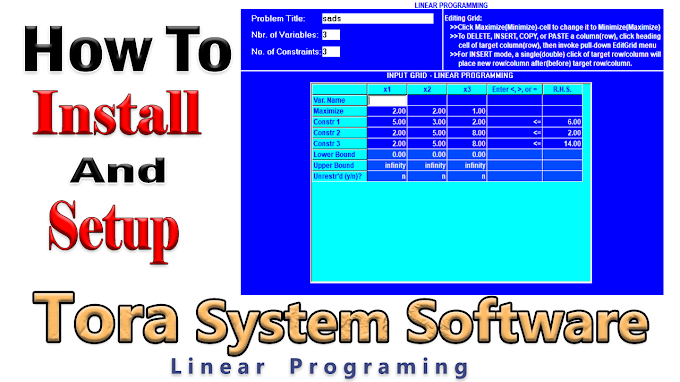

0 Comments